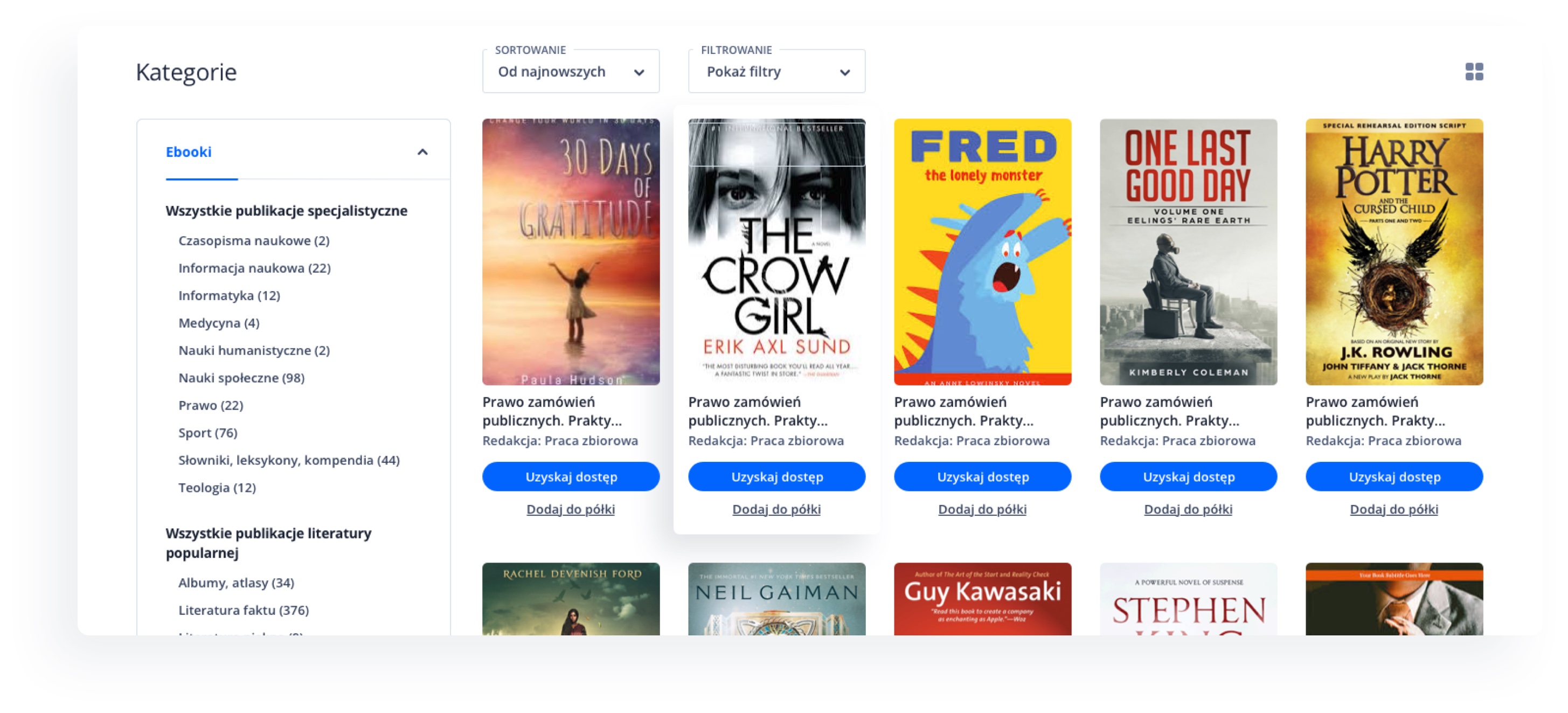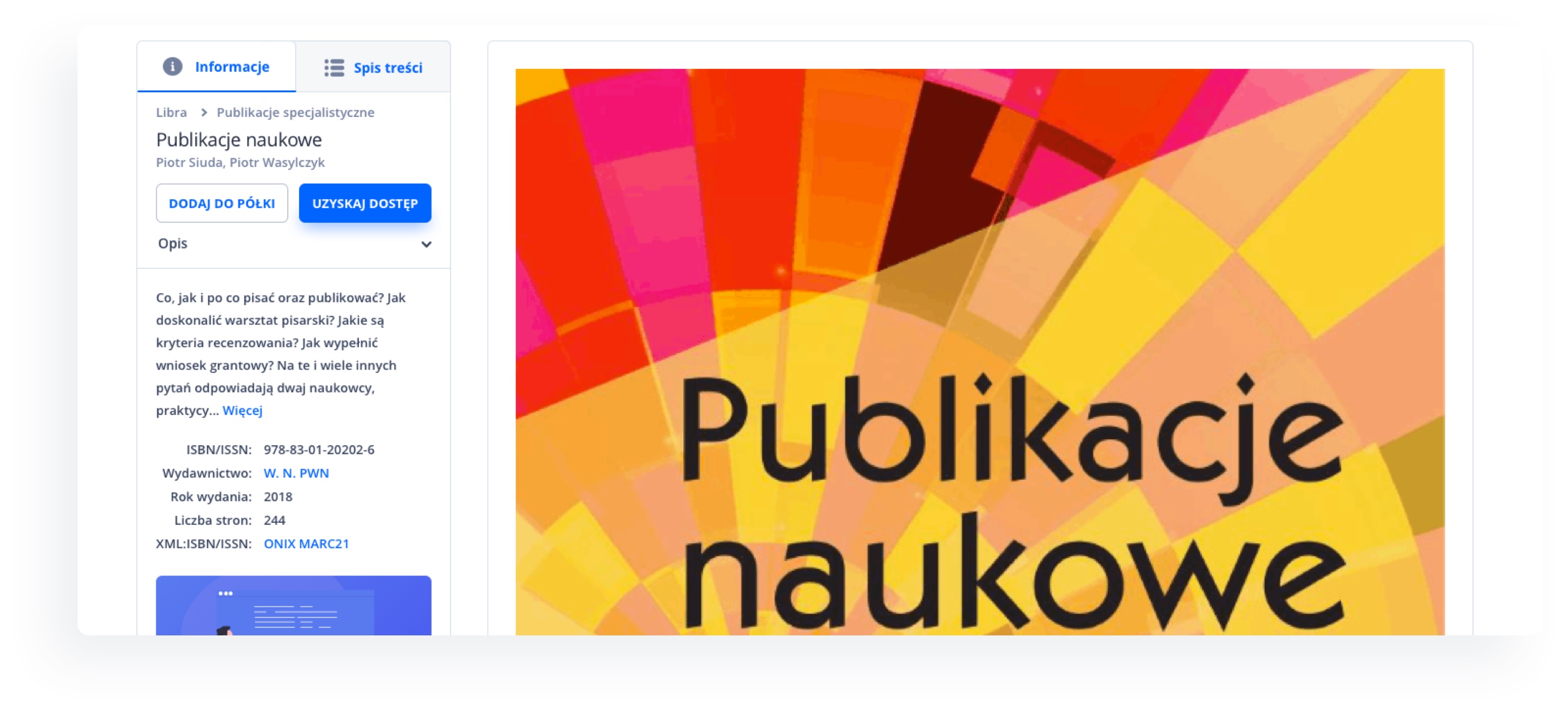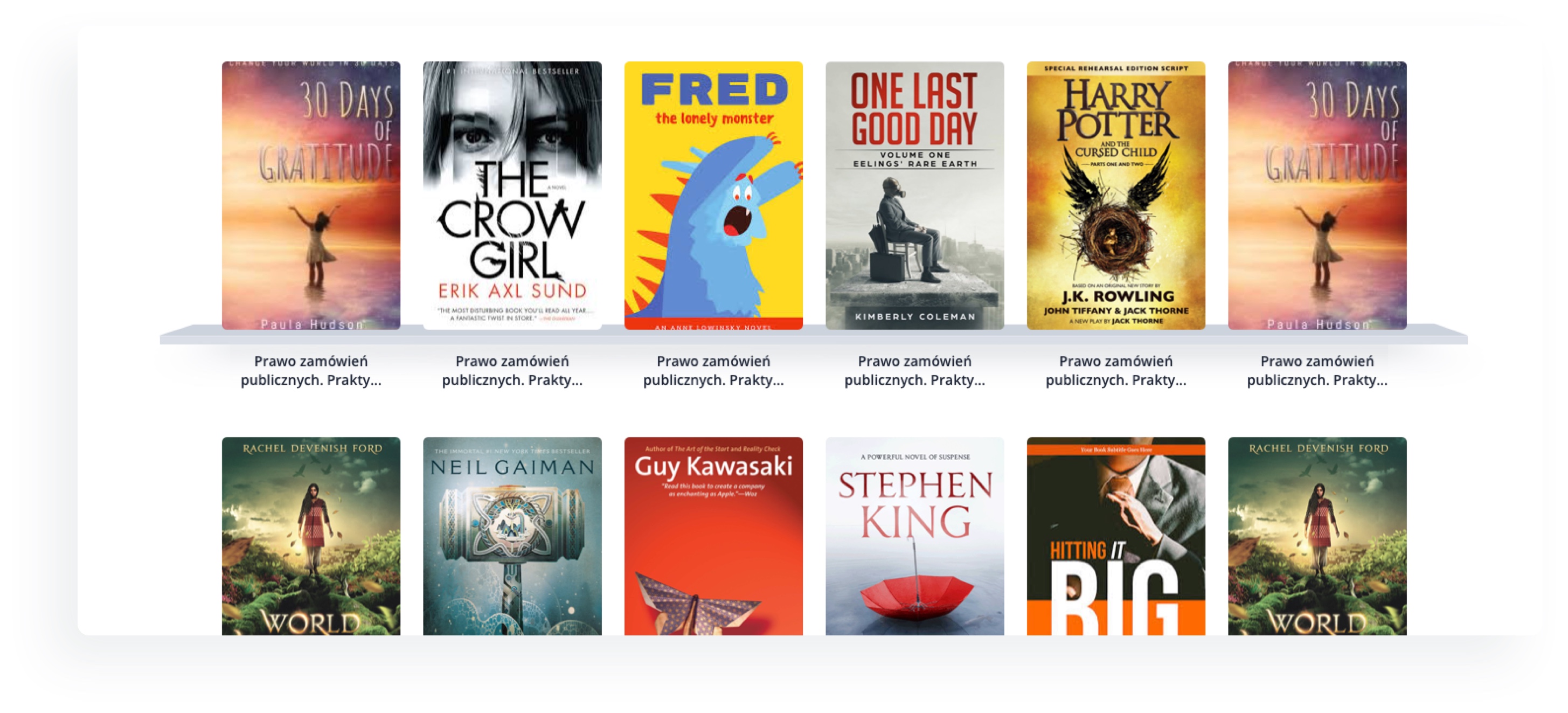Accessing e-books
1
3
I am interested in a particular e-book - how can I access it?
- Search for a library with access to the selected e-book:
If you don't log in:
- click on the e-book that interests you;
- a library search engine will appear in the window; use it to search for a library with access to the selected e-book;
- access its collections in one of the three ways described in the instruction above;
- Suggest that your library buy the e-book:
After logging in:
- click on the e-book that interests you;
- click on the “SUGGEST BUYING” button.
System requirements
The IBUK Libra catalogue, together with a quick content preview, works in any web browser. There is no need to install any additional software.
- a browser that supports the HTML5 standard.
- an Internet connection with a minimum bandwidth of 512 kb/s (2 Mb/s is recommended).
- the website uses cookies and JavaScript.
IBUK Libra recommends the latest versions of browsers
Contact us

Your myIBUK shelf
The my IBUK shelf enables convenient reading of e-books and advanced work with text. The function is available to all logged in users - just create an account on the IBUK Libra website.